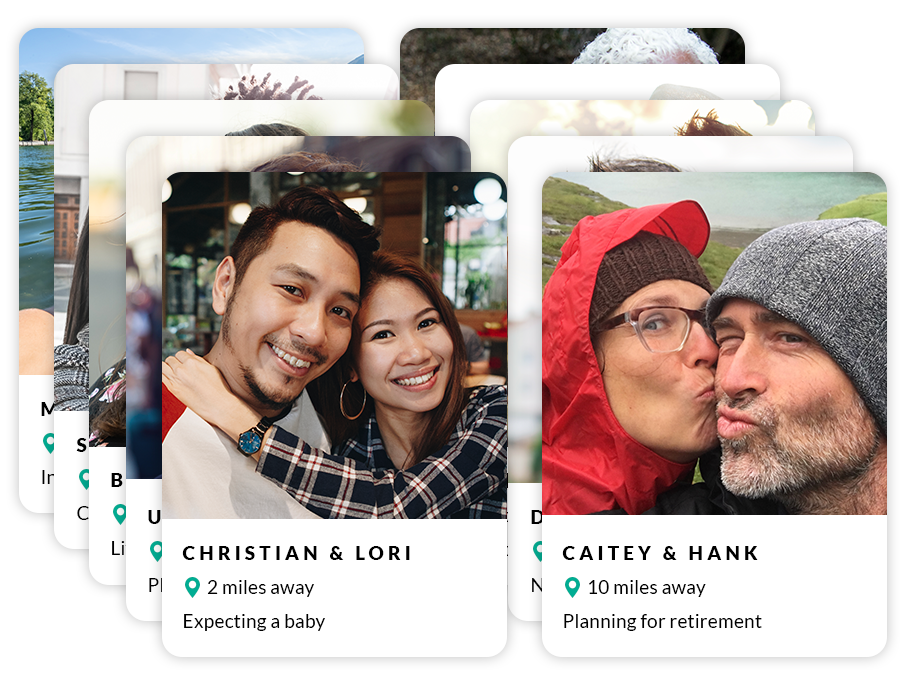Unless you’ve been living under the biggest rock the world has ever seen for the past year, you’ve probably at least heard of Chat GPT, a natural language conversational AI model created by Open AI.
Maybe you’ve even played around with making the AI write your emails for you in the voice of Austin Powers.

Whether you’re familiar with Chat GPT or not, the truth of the matter is AI is taking the world by storm, and the savviest captains will be prepared to use it to steer their financial practices in the right direction, lest it wreck them on the rocky shores of antiquity.
Don’t worry: you don’t need to be afraid of AI (yet).
In fact, Chat GPT has the potential to be an incredibly helpful virtual assistant that can streamline and automate some of the most time-consuming aspects of your financial advising practice.
So, even if you’re still using a clamshell cell phone and keep all your contacts in a rolodex, you can learn to capitalize on the productivity boost of this AI assistant.
We’ll show you how.
Adapting to Change
The world is changing faster now than it ever has before.
In less than a single lifetime, we’ve gone from manually flipping through encyclopedic telephone books and checking the addresses of restaurants to find one in our area to typing “pizza near me” into our smartphones and picking the first one that comes up.
And yet, the advent of machine learning and artificial intelligence makes even our newfound pizza-ordering capabilities seem archaic.
In just a few years, AI language models have gone from not existing at all, to developing natural language processing that allows them to “understand” human language and reply in kind.
Now they’re being implemented everywhere from search engines to customer service interactions to shopping sites as virtual assistants.
The fact of the matter is, whether you like it or not, artificial intelligence is here to stay, and it’s going to change the way we live and work, likely in significant ways.
The good news, however, is that using AI as a virtual assistant has the potential to make our lives much, much easier, especially when we can integrate it into our workflow.
Chat GPT 101
Chat GPT is just one of many available natural language AI models available.
We’re going to focus on Chat GPT here since it’s the most advanced and popular of its kind (at least at this point) and — better yet — it’s available for free.
So, here’s a crash course on everything you’ll need to know in order to successfully utilize Chat GPT as your own, personal AI assistant.
What is Chat GPT?
Chat GPT is an artificial intelligence chat bot, also known as a “language model,” that has access to basically all of the world’s knowledge and experience up to 2021.
So, not only does it function as a suped-up Google search engine, but can also carry out a whole plethora of tasks, so long as they’re text-based. It can't make your phone calls for you yet, but, given sufficient user input, thir natural language processing can do quite a lot.
Writing a grocery list for specific recipes, planning vacations in faraway places, or even writing a breakup letter to your significant other for you (in whichever tone of voice you prefer, including — if you so choose — Jerry Seinfeld’s) are all well within Chat GPT’s natural language capabilities.
Basically, so long as you’re working with English language text, Chat GPT can do anything you tell it to. However, just like any living and breathing assistant you might hire, your AI assistant is going to need some training before it’s ready to perform well for you.
The Basics of Training Chat GPT as an AI Assistant
In order to ensure that your new virtual assistant performs to your liking, you’ll want to follow these guidelines when training it:
Keep conversations separate
Rather than continuing one, long message thread the way you do when texting someone, you should separate your conversations with your AI assistant based on their topic.
So, have one thread for all of your marketing work, one for your customer engagement, one for prospecting, and so on.
Why do this? Chat GPT learns from you as you work with it, and so you can develop context-specific skill sets by separating your conversations in this way.
If you do this, what you’ve taught your AI assistant about how to write a marketing email won’t get all mucked up with what you taught it about writing your customer newsletter.
Continue related conversations in the same thread
While you do want to keep your conversations with your virtual assistant separated, you don’t want to be starting new threads with it every time you need something. If you do that, it won’t learn. So, when it’s time for you to assign some work to your AI assistant, think about where it fits in within the broader categories of work you ask it to do, and assign the work in that thread specifically.
As a financial advisor, you might consider using the following categories to group your conversations with Chat GPT:
- Marketing
- Prospecting
- Customer engagement
- Administrative tasks
This way, as you continue using Chat GPT as a virtual assistant, it will continue to improve at all of its jobs, just like a real-life assistant would.
Specificity is key
If you told even the most ingenious human assistant to “write a marketing email plugging annuities,” they probably won’t produce anything like what you were hoping for when you asked them.
Why? Because that’s a terrible prompt — it’s far too vague to be of any use to anyone, including your AI assistant.
When assigning work to Chat GPT, you should be as specific as humanly possible.
I sat in on a session of the Andy and Ermos LIVE show (an advisor-facing webinar put on by two industry legends, Andy Cosby and Ermos Erotocritou), and here’s an example Ermos gave of a solid prompt you could give to an AI assistant:
"You are a marketing consultant. Your job is to create a marketing campaign to get financial advisors more clients. You will develop key messages and strategies, select the media channels for the strategies, and decide on any additional activities needed to implement those strategies. Create a marketing campaign for a financial advisor who wants to attract teachers as clients."
Quick plug: if you don’t know, Andy & Ermos LIVE is an excellent resource for any financial advisor looking to grow their practice and improve the services they provide to their clients.
Planswell advisors can attend the weekly broadcast for free. If you aren’t working with Planswell yet, this is just one reason you might consider giving us a shot.
If you already are working with Planswell, you can check out the A&E LIVE episode on using Chat GPT to improve productivity here.
More Tips to Maximize the Productivity of Your AI Assistant
- Ask your AI assistant to ask you questions to help you help it help you better.
- When reviewing the work your virtual assistant has done for you, you can ask it to write more or less by saying “make that more concise” or “elaborate on such and such point.”
- You can also give AI assistants direction regarding its diction, tone, and voice. Experiment by asking it to write in the voice of famous authors you like or even by simply telling it to write “in a friendly way” or “more professionally,” etc.
- If you’re wanting it to explain complex financial concepts in language you know your clients will understand, you can tell your AI assistant to write so that a 5th grader can understand” (and adjust the grade as you see fit).
- Use Quillbot (a Google Chrome extension) to reword what your virtual assistant writes for you. This way, you’ll bypass Google’s AI detection. You can also revise what Chat GPT writes for you on your own, but that could be time consuming.
What AI Assistants are Good At
AI assistants are capable of doing lots of work quite well. Here are some of their strengths:
-
Creating general outlines and guides for how to do certain tasks
Your AI personal assistant can perform tasks like creating outlines and guidelines quite well. It’s a great resource if you’re having a hard time getting started on a piece of work and need a general guide for how you should progress.
So, asking your virtual personal assistant to “write an outline for a Linkedin post about annuities” or “create step by step instructions for setting up a 401 (k)” will generally yield positive results, especially if you’ve followed our advice about giving context and keeping your conversations separated by topic.
-
Elaborating on those guidelines when prompted to do so
You may find that after a first crack at an outline, your virtual assistant has perhaps not been as thorough and detailed as you’d have hoped.
Here’s an example of an outline I asked Chat GPT to write on the subject of getting the most out of using Chat GPT as a productivity tool:
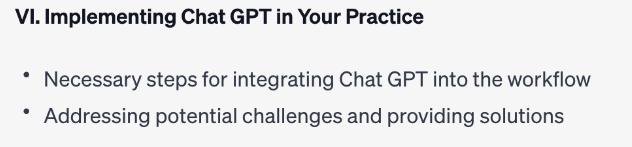
This is too vague to be helpful at all in actually writing this section, so I asked my virtual assistant to revise this section, adding specificity for what the necessary steps were as well as the potential challenges and solutions.
What it came up with the second time around was far too long and detailed to capture it all in a snapshot (which is a good thing), but here’s just a snippet from the section on challenges and solutions:
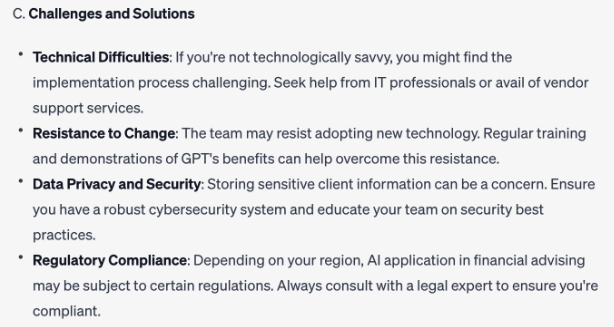
Much more helpful, right? Now all you’d need to do is string this together using natural language and you’re good to go.
-
Implementing specific feedback about tone, diction, and voice
Perhaps the scariest thing about Chat GPT is how good it is at mimicking the tone and voice of specific people. By utilizing natural language processing, AI assistants can transform writing to sound however you want it to.
You could easily spend hours having it write Shakespearean sonnets on the subject of human mortality in the voice of Snookie from The Jersey Shore, but there are practical applications to this as well.
You can feed AI assistants anything you’ve written and ask it to revise your writing with a specific tone. Here’s an email I asked Chat GPT to write inviting my mom to lunch:
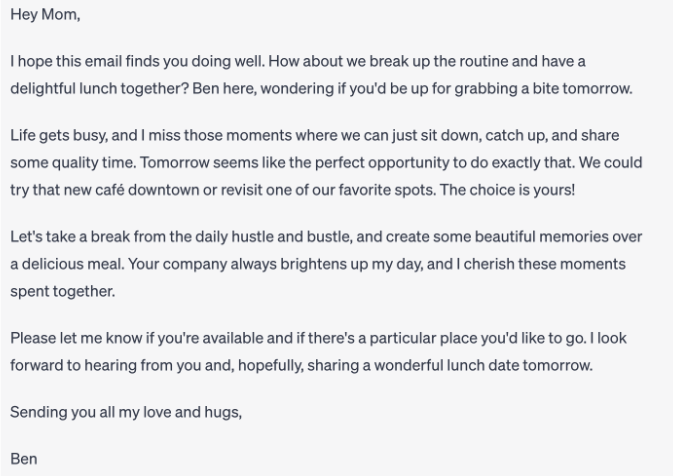
Now, for a guy who sees his mom at least once a week, this is waaaaay too much and waaaay too formal. So, I asked Chat GPT to revise it for concision and make it less formal:
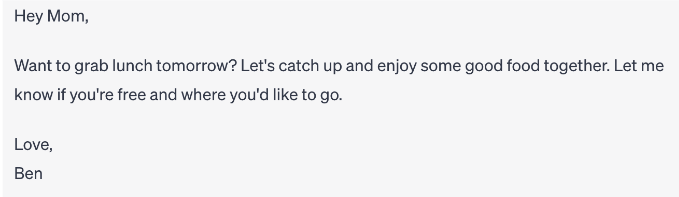
Maybe now that’s a little too short, and doesn’t really capture the fun vibe me and my mom have together. So, I asked it to be a little more fun.
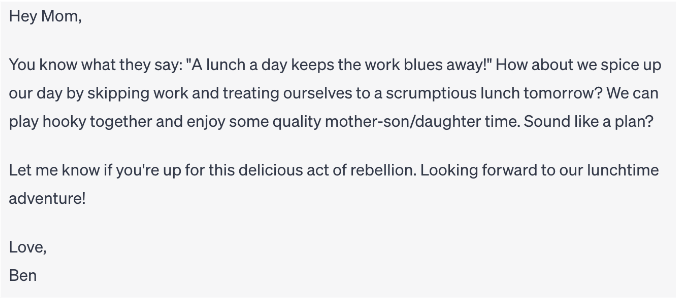
We could keep going, but the point is made: AI assistants can revise writing to match diction, tone, and voice quite well.
What AI Assistants are Not So Good At
Despite the impressive prowess of AI assistants, they certainly aren’t ready to take anybody’s jobs yet. There’s quite a lot that they’re still not capable of doing at a quality that could be considered professional:
-
Providing accurate information
Chat GPT’s database stopped getting new information in 2021. That means if you ask your virtual assistant who won the Mets game last night, it won’t be able to tell you.
More practically, information about current market trends is going to be well beyond the capabilities of any currently-existing artificial intelligence.
However, even when asking about information that existed in 2021 or earlier, Chat GPT has been known to make some glaring errors.
I recently asked it to recommend a small town in Italy South of Rome I might want to visit on my way back from Sicily, and it recommended Castel di Tora, which is about an hour North of Rome.
There have been a plethora of scandals in the news of folks using Chat GPT to write for them and getting caught because the information was inaccurate.
The moral of these stories is you should always double check any information you get from AI assistants for accuracy.
-
Creating finished products
Using the example of the fake lunch email to my mom, it’s pretty easy to see how Chat GPT and other AI assistants wouldn’t be able to create final-product quality writing anytime soon.
In fact, I never have Chat GPT do any actual writing for me. That’s right — all of these sentences are 100% human-written.
AI Assistants: TLDR
While Chat GPT won’t be making phone calls for you quite yet, its natural language processing capabilities are quite impressive.
The machine learning inherent in AI language models allows them to function as intelligent personal assistants, capable of performing administrative tasks like organizing, writing, and outlining all sorts of projects.
In the past year, we’ve seen AI assistants pop up all over the place, from Bing’s search engine to an eating disorder helpline (though the latter implementation did not go so well).
At this point it’s fairly safe to say that machine learning and AI technology are here to stay, and we all have the option to either learn how to put AI to work as our personal assistants, or sit idly by as those who have bury us in productivity.
Luckily, training machine learning models as AI personal assistants is relatively easy. Here are a few tips to help you make the most of your work with (in this case) Chat GPT:
- Keep your conversations separated by topic, rather than starting a new thread every time you work with Chat GPT or keeping all your communication in a single thread.
- Be as specific as possible when giving tasks to virtual assistants. The more context you give about what you’re looking for in a response, the better the machine learning processes will be able to generate human-like responses that meet your needs.
Think about it this way: if you told your new human assistant to “write an email advertising a mutual fund product,” the chances they’d produce something that had the tone and voice and length you want is very slim indeed. The same is true when using AI technology.
- Have Chat GPT revise its responses based on criteria to better mimic actual human speech patterns. You can say things like “be more concise” or “don’t use that word” or “make this more fun” to guide the way it writes for you.
Virtual assistants like Chat GPT are good at various tasks:
- Creating outlines and step-by-step processes
- Elaborating on what it’s already written
- Implementing feedback about diction, tone, and voice
Virtual assistants still struggle with some things:
- Providing accurate information
- Writing in a natural voice that sounds human
Using Virtual Assistants as Productivity Tools FAQ
How can I use Chat GPT as a Productivity Tool?
Chat GPT is capable of doing various tasks that could help you be more productive at work. If you follow the guidelines we discussed above, you could have Chat GPT (or other virtual assistants) do any of the following tasks, and more:
- Outline writing projects
- Create schedules
- Explain complex topics in simple language
- Brainstorm ideas for content
- Rewrite your (or its) writing in a different tone or voice
Is it OK to use Chat GPT at work?
Not only is it OK to use Chat GPT at work, you may be expected to do so before too long. There are still some ethical qualms about passing off content written by Chat GPT as your own, however, so I would definitely not recommend doing that.
Instead, use Chat GPT as a sort of AI helper. Have it complete basic tasks for you, like drafting outlines, or explaining topics to you.
You should always write your own words, however, and double check any facts you get from Chat GPT for accuracy — it’s been known to be quite wrong about quite a lot.
What are the concerns of Chat GPT?
Other than being worried about AI replacing you at work (which, for the most part, is unlikely to happen any time soon), there are a few ethical concerns about deep learning models and their use in contemporary society.
Chat GPT has been known to demonstrate racial bias, as it’s been trained using societal inputs that are inherently racially biased.
It also fails quite often to produce accurate information, which is concerning if people begin to use it as a replacement for Google searches when seeking knowledge.

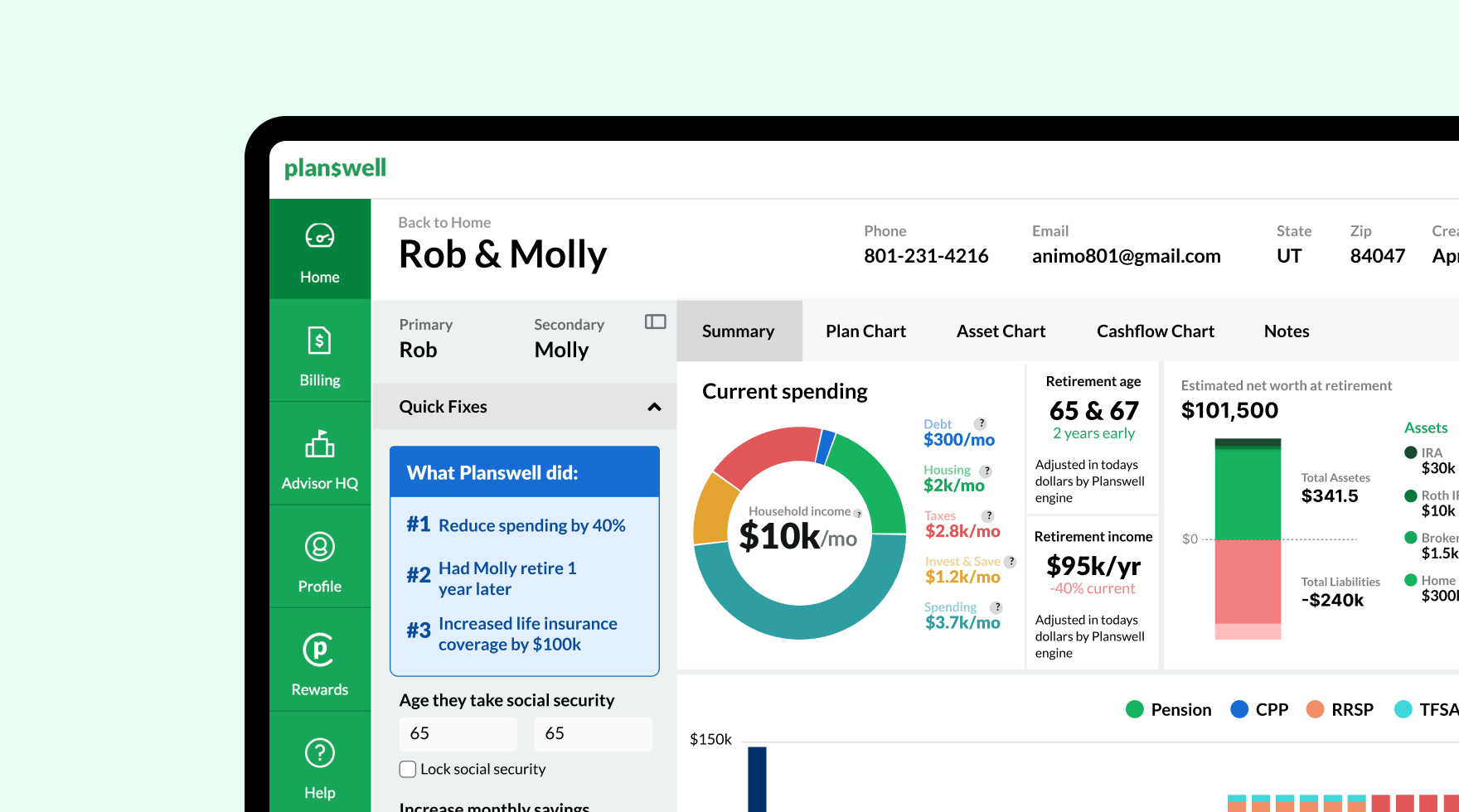


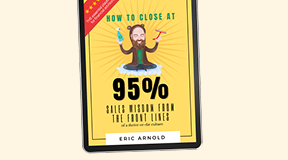
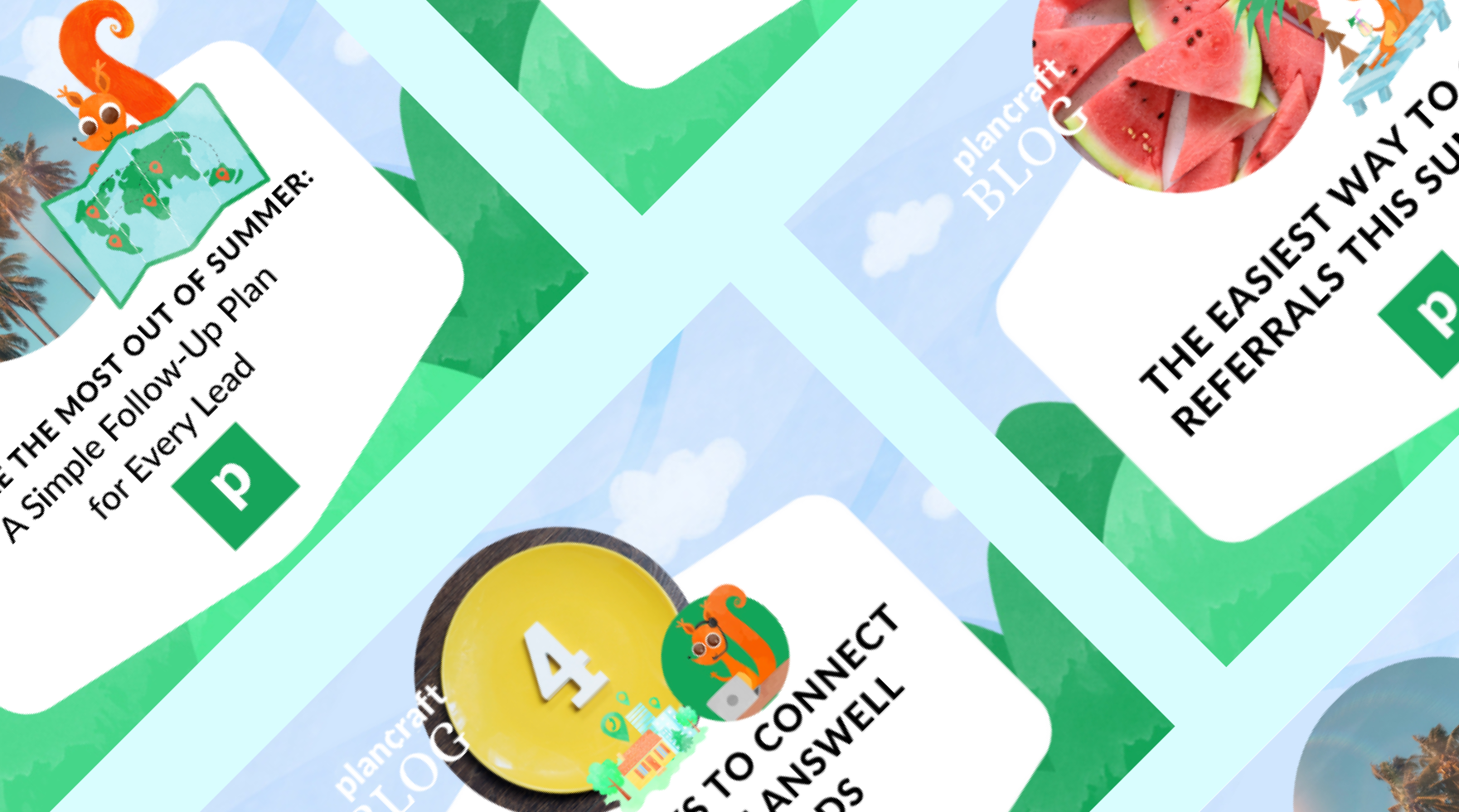


-1.png)